Completing your profile in any application takes time, and we know that when you’re hiring for your organisation, time is precious. That’s why we want to break down 3 of our features into smaller chunks, to make it clear why they’re there and to make finishing your profile on the Field easier. We’ve put together the how and why of these features to get you started.
Accessible features
Why
Adding your workplace’s accessible features to your profile might seem tricky at first. You may ask, what if our building doesn’t have all the features listed? What if there aren’t enough accessible features in my workplace? How do I even find out what we do and don’t have?
Rest assured, there are no right or wrong answers here. The accessibility features on the Field are there to reflect your work environment. They are there for candidates to judge for themselves whether the space is accessible for their preferences and requirements.

How
If you’re not sure what your workplace does and doesn’t have, a great place to start is to take yourself on a tour of your office. Bring along our easy checklist and tick off what you do and don’t have as you go through. If you’re not in the workspace often, you can always get one of your teammates to help you out. This will help when you’re onboarding new employees as well, as you’ll know exactly what your workspace does and doesn’t have.
Accessible parking and transport
Why
Similar to the accessible features, what is accessible for one person may not be accessible for another. Adding accessible parking and transport to your profile gives candidates the information to decide whether they can access the workspace.
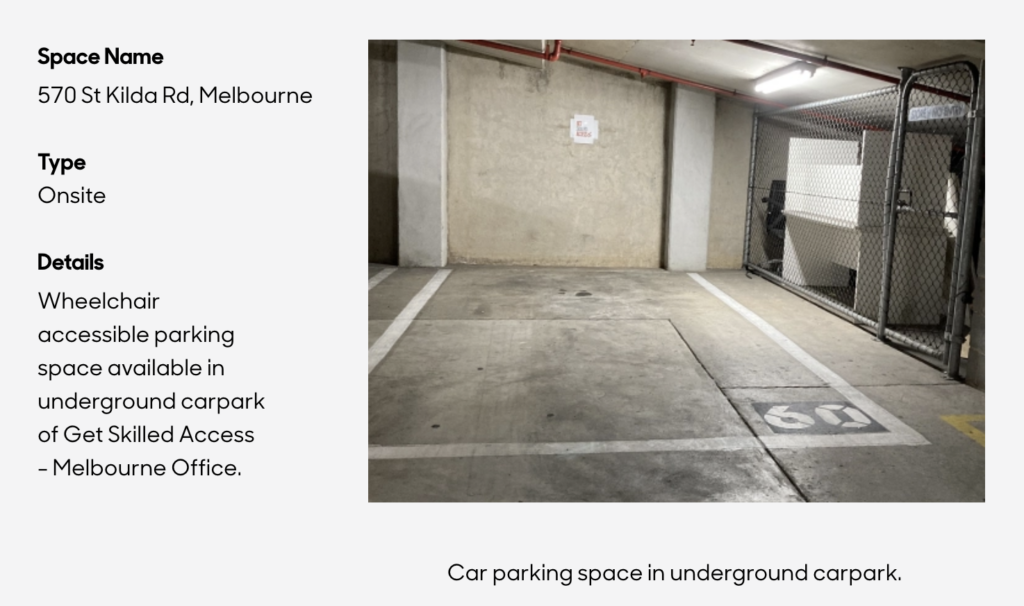
How
Chances are your workspace will have accessible parking either in the building itself, or nearby. Adding an image of the park will help people decide whether the space works for them (don’t forget to add Alt text!). When it comes to public transport, look for clearly signed train stations with lift access and check out your local transport website for accessible stops.
Disability inclusive badging
Why
the Field has been designed to make employment more disability inclusive. A huge part of this is reflecting on current hiring practises and working through how they can be improved. We want all employers on the Field to complete the free foundation learning workshops and earn the disability inclusive badges that come along with them.
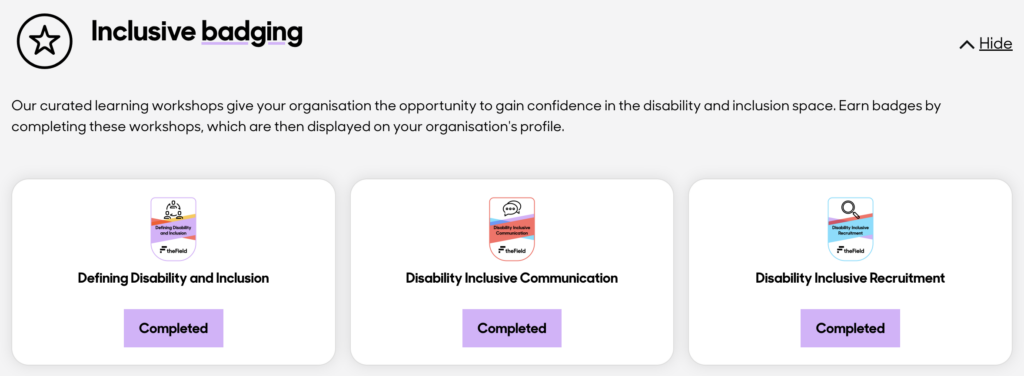
How
Complete the learning workshops in our Learning hub! Each workshop takes no more than 20 minutes, and the workshop badge goes onto your profile automatically once you’ve completed the quiz. We encourage all the users connected to your employer profile to complete the courses. You can also do the courses as many times as you like!
Employer profiles on the Field have many great and unique features designed to maximise accessibility and inclusivity. Our team at the Field team are here to provide support as you build your profile and start to find fantastic talent on our accessible job site. To find out more about building a fantastic and inclusive profile on the Field, check out more of our blogs or join one of our Eventbrite sessions.
Sign into thefield.jobs to update your profile today!




