Applying for a job takes time, and it’s sometimes hard to know how to show yourself off as a candidate, and how to sum up your skills, experiences and interests in just a few short pages. That’s why we’re breaking down a few of our Job Seeker profile features, to make it easier to decide what to add, and how to add it, to make finishing your profile on the Field easier. We’ve put together the how and why of these features to get you started:
‘About me‘ video
Why
When applying for a job, trying to work out what to include and how to fit a whole life of interests, skills and experiences into one application can seem almost impossible. How do you write a resume, a cover letter or fill out a profile and make it sound like you? At the Field, we’re all about giving you the opportunity to show off your personality and talk about the things that matter to you, starting with the ‘About me’ video.

How
You’ll find the option to add an ‘About me’ video when you edit your profile. What you include in your video is completely up to you – you can be as creative as you like.
If you’re not sure where to begin, start by introducing yourself with a small summary of who you are and why you’re looking for a new job. Noting down some questions and answers before you record is often a helpful way to keep yourself on track. Questions could include:
- What’s your dream job?
- What are some of your strengths as an employee?
(This could be anything from being reliable and great at problem solving, to making fantastic coffee and putting together music playlists for the team) - What are some successes you’ve had, personal or professional?
- What do you look for in an employer?
If being on camera isn’t really your thing, we have put together a few tips to make it easier.
Side note:
If you’re not sure about the difference between the About me, Resume and Interests sections, we think about it like this:
- About me: an overview of who you are, your goals, and what you’re looking for in a job and in an employer
- Resume: this is more specific to your work experience and skills. Think about the job you’re applying for, your previous experience, and make sure to mention some of your personal or work successes
- Interests: we’re all more than just work. This is where you can show off the things you’re passionate about in life. Do you know another language? Do you love live music? Are you a history buff? Employers love knowing about your passions and interests.
Of course, your profile is whatever you want it to be, so feel free to switch it up and do something different!
Accessibility preferences
the Field’s accessibility preferences are there if you want or need workplace adjustments. They cover things like adjustable height desks, lift access and quiet spaces. You can make your accessibility preferences private to inform your job matches, or you can make them appear on your profile for employers to access – this can help organisations make sure where and how they hire meets your requirements. Don’t worry, if you don’t have accessibility preferences, we’ll still match you with great jobs! Either way, the choice is entirely with you. If you’re not sure what you do or don’t want to include, we have some tips to help.
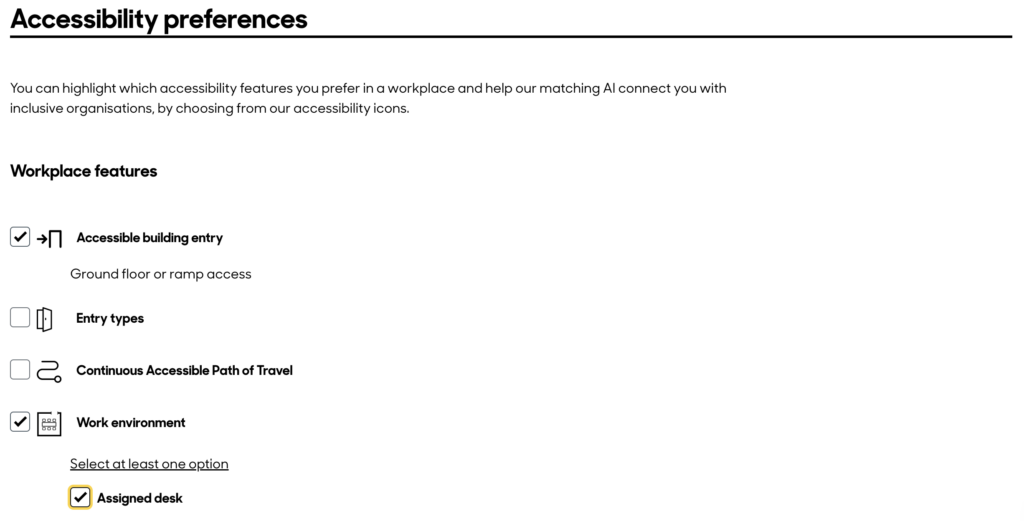
How
You can find the accessibility preferences in the ‘preferences’ area of your profile. From there it’s as easy as ticking the boxes that relate to you. If the options we’ve given don’t match what you’re looking for, you add more information in the free text box at the bottom.
Employers can see your profile when you apply for a job, so give yourself the best chance at success by showing them more about who you are, your skills, experiences and interests. Finishing your profile will give you the best opportunity to get the job you want! If you’re not sure where to start or what to include, our team at the Field are here to support you. Find out more in one of our Eventbrite sessions, through our blogs or get in touch with our friendly Customer Support team.
Sign into the Field to update your profile today!




