It may be the spooky season, but when it comes to hiring people with disability, it doesn’t have to be scary. Just like any new and unknown situation, it can be daunting to start with, however, once you know what to do and become familiar with experience, it’ll be a comfortable and simple process like any other.
There are many resources to assist with making your hiring process accessible, including those at the Field! So, let’s explore the tools and resources available.
Inclusive Language Tool
Language is one of the most important aspects when it comes to being accessible and inclusive, however, it’s also one of the hardest to master. From topics such as “people first vs identity first language” to “invisible disability vs non-visible disability”, there is a lot to consider. However, the Field has developed our Inclusive Language Tool.
All you have to do is paste your text into the tool and it will provide suggestions on how to make the text more accessible or give you the green light. So, this is a great tool to use before posting your job ad to ensure that it’s using accessible inclusive language.
One of the great features of this tool is that it isn’t just available to subscribers of the Field, but anyone who is looking to ensure that their language is accessible.
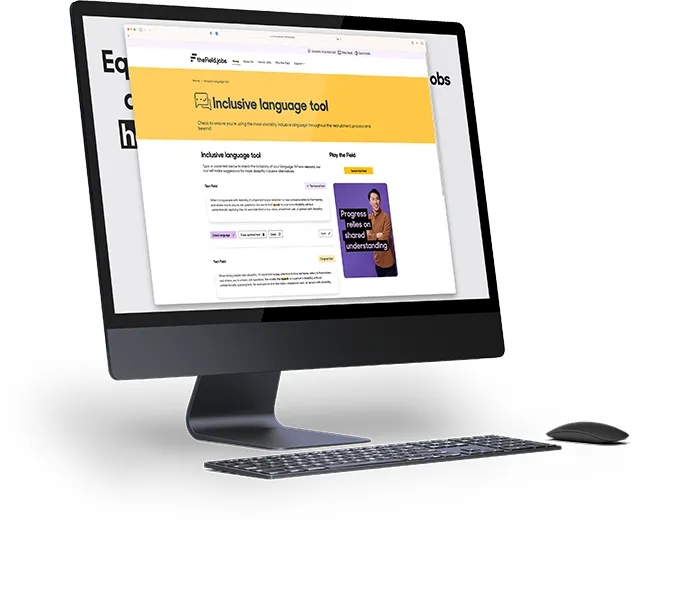
Learning Hub
For companies looking for that extra bit of learning, subscribers to the Field get access to the Learning Hub. Here there are a range of workshops on disability, inclusive communication and recruitment as well as a step-by-step process for making your hiring process accessible and inclusive.
Not only do you get to learn about disability and inclusion, but once these workshops have been completed, a badge will be displayed on your profile, showing new employees that you are committed to inclusion and accessibility.

Accessible features
One of the important things to remember when it comes to accessibility is that not one type of accessible feature suits every person with disability. In fact, the NDS lists ten different disability categories which then of course includes the specific individual disabilities. To cater for that, the Field enables employers to add accessibility features and virtual workplace tours to their locations.
With this feature, companies are able to state whether they have accessible features like lift access, service animal facilities, hearing augmentation, wayfinding and signage as well as accessible bathrooms. This then enables job seekers to not only find a workplace already suited to their needs, but also gives employers peace of mind knowing that job seekers can share their individual accessibility needs should there be anything additional required.
When creating a virtual workplace tour or any videos for the job ad, don’t forget to add closed captions as well. While the Field does do this automatically, programs like Headliner also enable you to add closed captions for free to videos under ten minutes (this isn’t sponsored, we just want you to create videos that are accessible)
Other resources
If you would like further resources on how to make your hiring process more accessible, then our friends at Get Skilled Access are a great place to look. They also go beyond the hiring process and can assist with Inclusion Access Plans, accessible audits and workshops to make sure that your workplace is not just accessible at the start of an employee’s journey, but the whole way through their working journey.
The Field’s blog is also filled with free information that is available to all visitors including learning about disability from people with disability, ways to get the accessibility conversation started in the workplace and tips for a more disability inclusive workplace.
If you’re ready to start hiring in an inclusive and accessible way, visit The Field to post your job listing!




